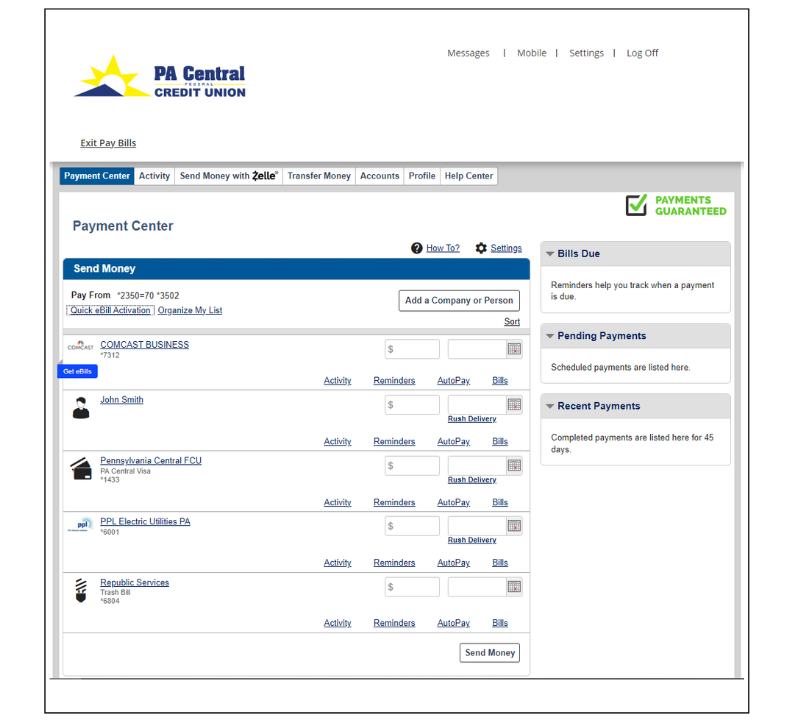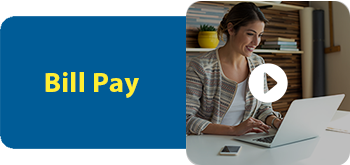Virtual Branch Online Banking and Bill Pay are available to make banking online and managing payments — Easy!
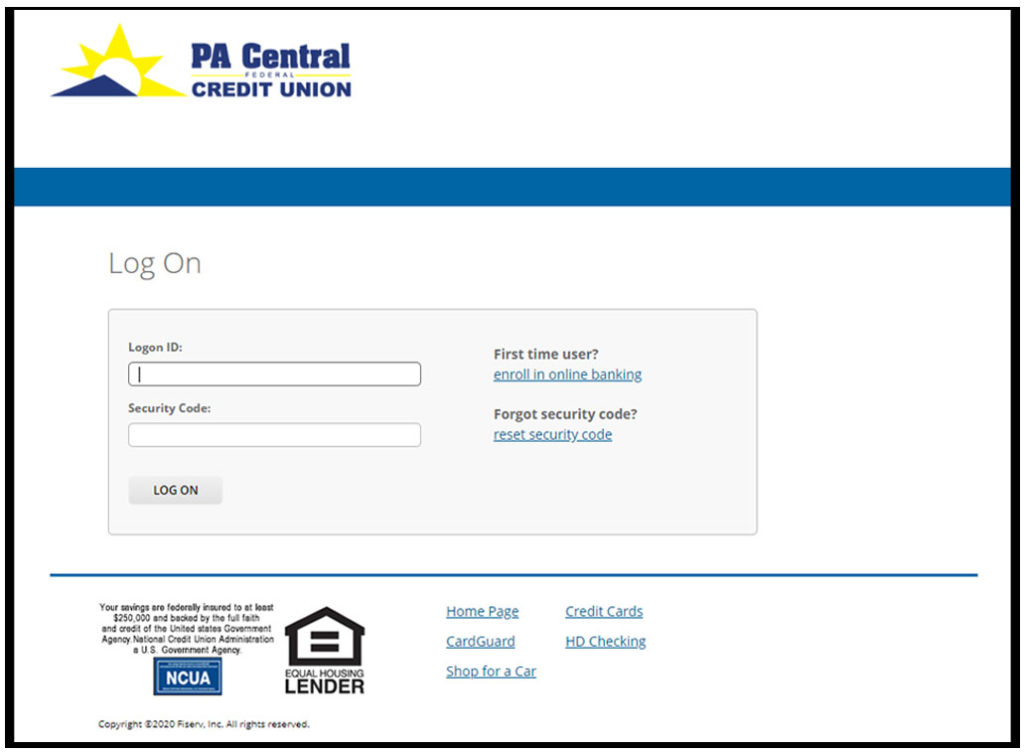
You can view your PA Central FCU accounts by enrolling in Virtual Branch Online Banking. In Virtual Branch you can even view when your loan is due and all payment history.
Once you have Virtual Branch set-up, you will be able to use our Mobile App for account review, make mobile deposits and turn on/off your debit and credit card through card controls and more…
When logging into Virtual Branch Online Banking from your desktop, it is recommended that you use the most current version of your favorite internet browser.
- Choose Banking Login above, or visit the Banking Login button on our home page to get started. Once on our Virtual Branch page, choose First Time User, click enroll. Your log on ID is the first 5 digits of your account number. PIN is the last 4 digits of your social security number.
- Read and Accept Terms and conditions (click link), checkmark box and then click continue.
- Next, follow the instructions to complete a new Log On ID and Security Code (password) to enroll.
- You will then need to choose 3 security questions and provide answers.
If you have any questions about using Virtual Branch, please call 1-800-356-3875 and one of our Member Service Representatives will be happy to assist you.
Virtual Branch Online Banking Tutorial & Click-Through Demo
Bill Pay Allows You to Make Payments to Companies & People — Easily!
Bill Pay is filled with great features and an online payment center that makes it fast and easy to pay all your bills in one place.
You must be enrolled in Virtual Branch to use Bill Pay.
Safe | User-friendly | No Checks | No Stamps | No Hassle
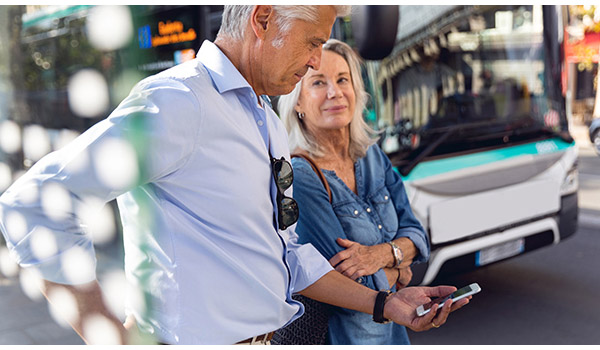
Bill Pay allows you to easily organize and pay your bills when they’re due, whether you are at home or on the go. Even better, each payment is on your terms — you control when it’s paid, and how much.
Bill Pay is convenient, password secured within your banking app, and fast and easy to use.
Shrink Your To-Do List with Bill Pay
Getting Started
Sign into PA Central’s Virtual Branch or the PA Central Mobile App and select Pay Bills to open the Payment Center where you can manage money on the go!
Check balances, pay bills, view account activity, send and receive money with Zelle® and more!