Tap to pay for a secure, convenient and touch-free way to checkout where you see the Contactless Symbol.

If your PA Central FCU Visa Card has the Contactless Indicator on it, you can use it to make purchases with a simple tap.
Here’s all you need to know to tap to pay with confidence:
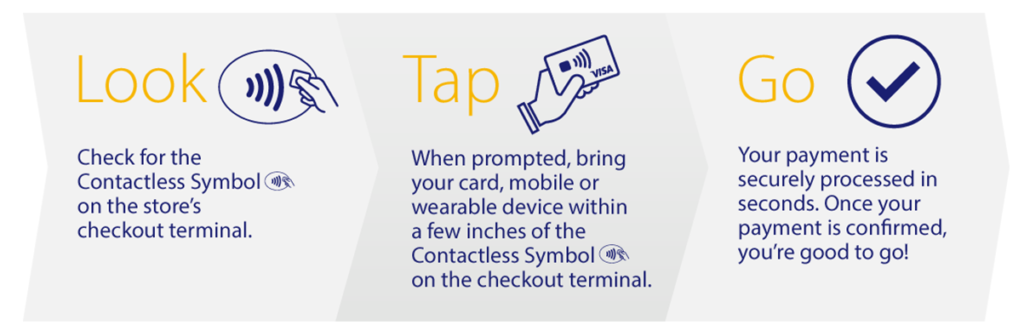
Tapping to pay with your PA Central FCU Visa contactless chip card is a secure, convenient and touch-free way to make everyday purchases. It gets you through contactless-enabled checkout quickly, with a secure and touch-free way to pay. Many of your favorite merchants already accept contactless payments, and if you don’t see the Contactless Symbol you can still swipe or insert your contactless chip card, just like any other Visa Card.
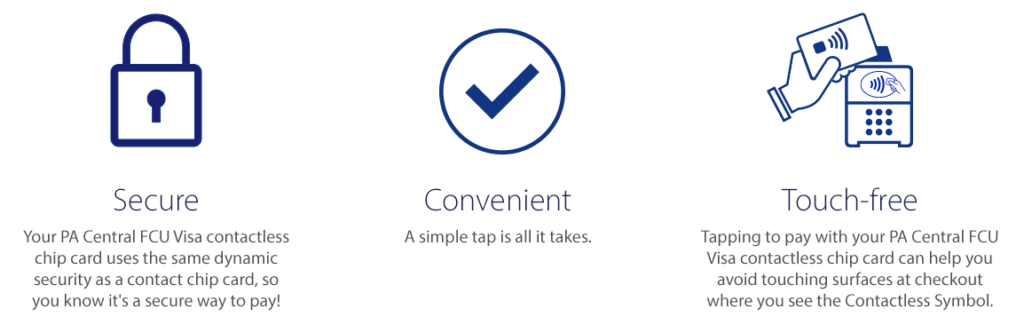
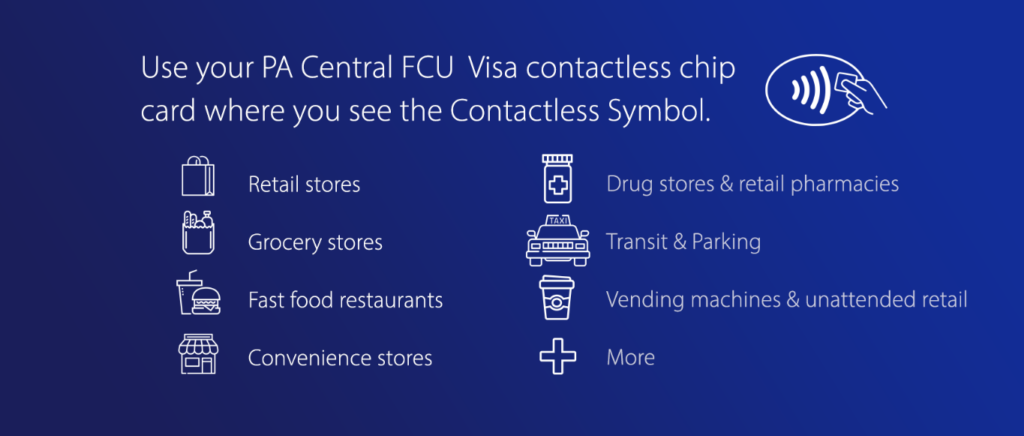
Want to Know More? Here Are Some Frequently Asked Questions.
Look for the Contactless Indicator on your card to know if you can use it to tap to pay for purchases.
![]()
The terminal reads the card best when it is flat over the Contactless Symbol, versus at an angle.
You should hold your contactless chip card to the contactless-enabled terminal for 1-2 seconds.
No. Contactless technology requires the merchant to first initiate the payment, and the contactless chip card must be held to the terminal for a transaction to take place.
The Contactless Symbol and Contactless Indicator are trademarks owned by and used with permission of EMVCo, LLC.