We know that having technical challenges can be frustrating. Below are some common issues that members run into across various computer operating systems and mobile devices.
Mobile App Errors related to Apple 14.5 iOS System Update

In March of 2021, Apple announced that they will be rolling out a system update (version 14.5). This update could affect the way PA Central Mobile App functions.
Users with iPhone 6 with iOS 12 will not be able to upgrade to version iOS 14.
- The app will not be able to remember your user ID for login, Touch ID or Facial Recognition ID.
TO RESOLVE these issues, iPhone6 users should uninstall and reinstall the PA Central Mobile App to address errors opening the app.
Users on Apple iOS 12 and iOS 13 may experience:
- An error opening the PA Central Mobile App.
- Users may need to re-enter their user ID for password, Touch ID and Facial Recognition ID logins.
TO RESOLVE these issues, users should install iOS 14; then uninstall and reinstall the PA Central Mobile App.
Recommended Internet Browsers
Be sure to use Chrome, Edge, Firefox, or Safari as your internet browser on your desktop or laptop computer.
We recommend discontinuing the use of Internet Explorer (IE). It is being retired by Microsoft in 2021 and will continue to be problematic going forward for Virtual Branch users or with our VISA Credit Card Login platform.
How to update Google Chrome browser to address security vulnerabilities:
To make sure your desktop version of Chrome for Windows or Mac is updated, click the three vertical dots at the top right of the browser window, scroll down to Help, and then click on “About Google Chrome” in the fly-out menu.
A new tab will open. If it tells you that your browser is up-to-date, no further action is required. If your browser is not up-to-date, Chrome will automatically download the new version. You must relaunch the browser in order for the update to be applied.
How to clear your computer’s cache
There may be times when your computer caches an error when logging on to Virtual Branch and an error message may display on your screen.
Here is what you can try that should fix this problem:
- Restart your computer and then open a fresh browser window.
- Clear the cache (cookies) on your internet browser.
- Then access Virtual Branch Online Banking by going to our home page www.pacentralfcu.com and clicking the button “Banking Login”